 |
|
Retention periods for results |
|
|
|
|
By setting retention periods you can specify how long results should be kept after they were submitted or edited. You can also indicate when these results should then be permanently deleted from the trash bin.
|
|
|
This document discusses the following:
|
|
|
By whom and where to set |
|
These settings can be made on 2 levels:
- For all forms within the account by a supervisor.
These settings are located within the 'Retention periods' tab within the account settings.
- For a form by the form owner overruling the settings for the account.
These settings are located within the 'Settings' tab of the form.
|
|
|
The settings |
|
A result that has already been completed and processed for a certain period of time (status 'Completed') no longer needs to be kept. However, as long as an entry has not been completed, you want to keep it. But what to do with results that are never completed? They shouldn't be kept forever. This also depends on the reason why it has not been completed. Therefore, the retention periods can be set accordingly:
Results that are completed
All emails have been sent and nothing is pending.
Results to be completed
A required action by the user has not yet been completed, such as an email verification, confirmation or online payment. These are normally performed within hours after the form submission.
Results still pending
The data has been saved to be completed later or a workflow action still needs to be performed.
Delete permanently
Data in the trash bin will be permanently deleted after 30 days or sooner if specified. After that, there will not be any possibility to retrieve the data anymore.
|
|
|
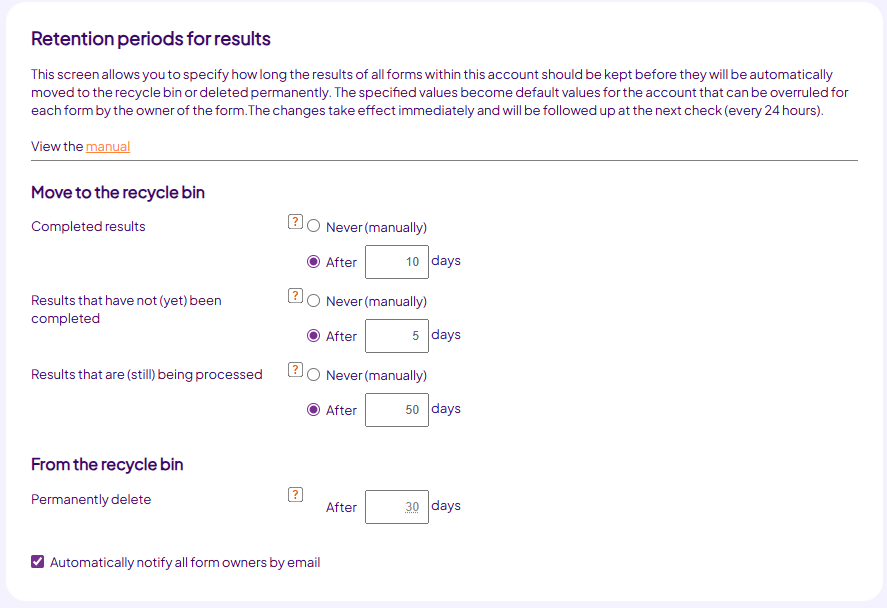 |
|
The settings screen for retention periods affecting to the entire account can be adjusted by the supervisor. |
|
|
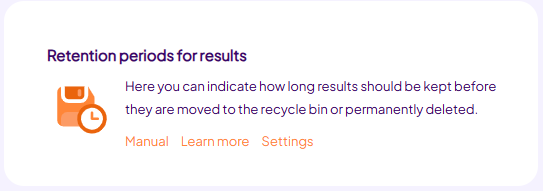 |
|
The retention periods can be called up within the Settings tab, General section. |
|
|
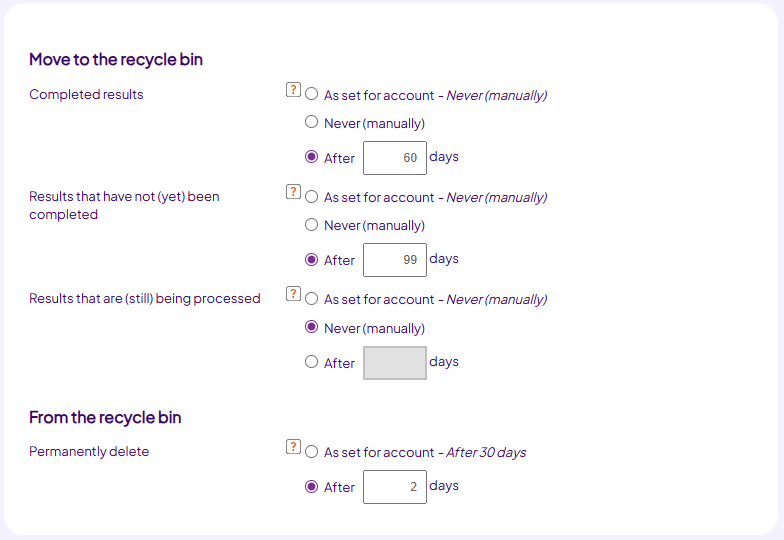 |
|
The retention period settings screen for a form available to the form owner and supervisor. |
|
|
Notify form owners |
|
If the retention periods are set or adjusted at account level (by a supervisor), it is important that the form owners are informed. With each adjustment to the settings, form owners receive an overview of what has changed for them. If you do not want this, you can disable it.
|
|
|
 |
|
Table as part of the email to form owners after retention changes are made to the account. The changes for that form are in bold and include an arrow indicating what has changed. |
|
|
Announce changes to users
Particularly when the retention periods are set for the first time, it may be desirable to make an announcement in advance. From user management, users can be sent an e-mail message by pasting a mailing list in the BCC of the e-mail message or by first making a download to Excel and from there importing the data into your mailing system. |
|
|
Recover accidentally deleted results |
|
As long as a result has not been permanently deleted, it will still be in the recycle bin. From there the result can be restored. Permanently deleted results are no longer available anywhere and can therefore no longer be retrieved.
|
|
|
|
|
|
|
|