 |
|
Store entries, finish later |
|
|
|
You can offer your users the possibility to save their entries prior to the final form submission.
View sample. |
|
|
This document discusses the following:
|
|
|
How to enable this option |
|
To enable this option, edit your form, go to the 'Settings' tab, section 'General', and enable the option 'Visitor must be able to store entries and finish later' as illustrated below. |
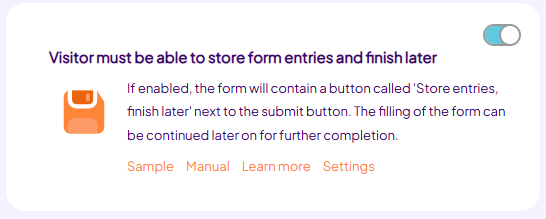 |
|
|
How it works |
|
If the option named above is enabled on a login form (= a form for which the option 'Visitor must be able to maintain own entries' is enabled) your visitors will be able to save their entries and re-enter their form using their username and password that belongs to a login form. Therefore, the discription below applies to non login forms only. |
|
The form will be preceeded by a screen in which your user needs to choose whether he/she wants to fill in a new form or to recall a form that was saved earlier. |
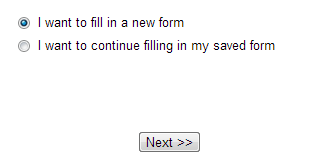 |
|
|
|
The form will open. On the left of the Send - button at the bottom of the form, a button called 'Store entries, finish later' will be available for your users. |
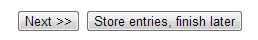 |
|
If your user clicks this button, no entry validations will be executed, therefore questions that require input can be left empty. |
|
|
A new window will appear containing a unique code allowing your user to recall the form later on for further completion.
This code can optionally be sent by email. This email message will not only contain the code but will also be provided with a link that takes your user into the stored form directly without needing to enter the access code.
You can change this email message using the 'Settings...' button.
|
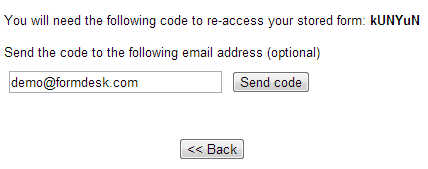 |
|
|
|
The next time the user opens the form, he/she chooses 'I want to enter my partially filled form' and enters the access code in the preceeding screen.
The user clicks the 'Next >>' button to open the form containing the entries that he/she stored in the past. |
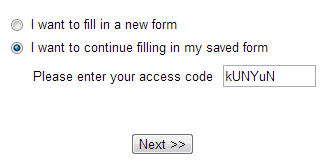 |
Unfinished entries |
Please note that the following processes will not start until the form is completed by clicking the send button.
email /sms messages upon form submission
Message after submission
A form that is stored but has not yet been submitted is not finished. You are however, able to view the results of saved entries in your results overview screen. A column titled 'Ready declared' will display the time and date of completion.
You can create a filter on the form submissions where this column "is not empty" to view only the completed forms. The filter also effects the download, group email and statistical report.
Sending reminders:
If you set a filter on the uncompleted form submissions you can use the group email to remind those users to finish the form. You can provide them with their login code by including the system code [_fd_EditCode] in your message. |
|
|
Remarks |
Be aware that you should not remove unfinished entries. Formdesk will not find those entries anymore when your user wants to recall it to further complete his/her form.
Once a form has been submitted, then it cannot be recalled anymore by your user. |
|
|
|
|
|
|
|